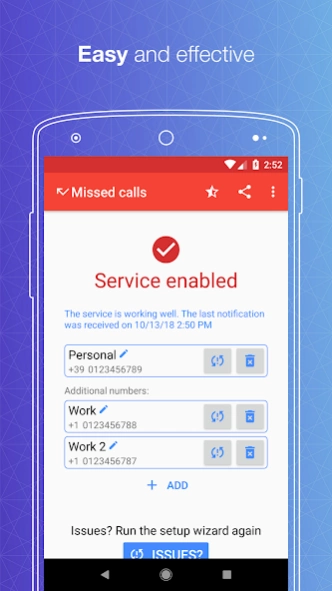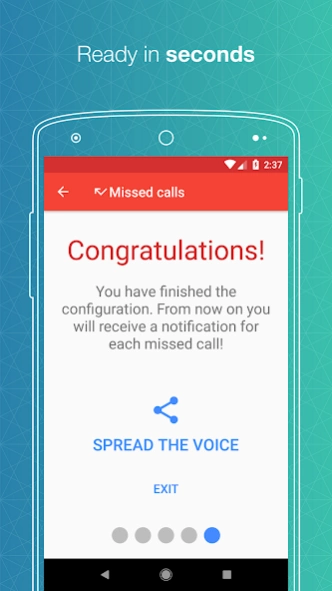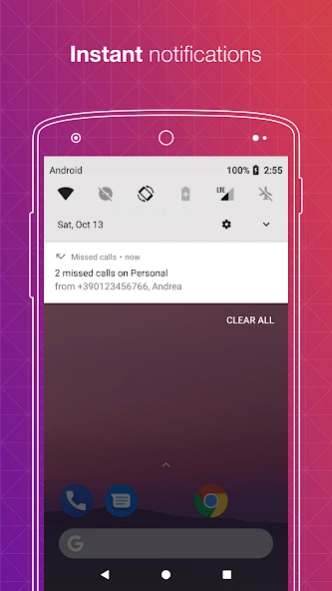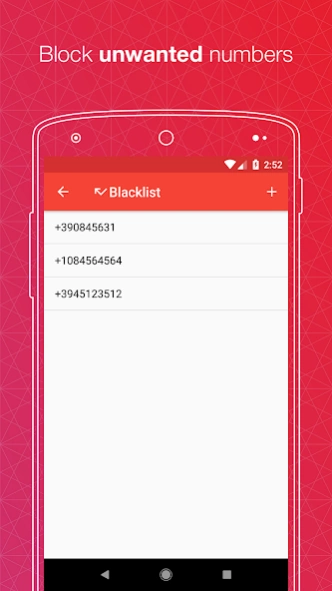Missed calls 5.2.0
Free Version
Publisher Description
Missed calls - Phone unreachable or busy in another call? Find out who called you!
🍒 SMALL SIZE AND NO BATTERY CONSUMPTION!
🍒 NO SPAM, NO ADS!
🍒 EASY TO USE!
Missed calls provides you the "I called you" / "Who called" service without paying your telephone provider. Try it for free for 14 days, then only 0.99$ per year!
Please do not leave a low rating if the problem you are experiencing it's not related to the app, a negative rating it's very harmful. Thank you!
Key features:
• Receive a notification for each call missed when your phone is busy or unreachable
• Find missed calls history within the app
• Block unwanted numbers (call center, etc.) by customizing your blacklist
• Activate the service on multiple phone numbers at the same time
Are you a geek and want to know more about how the app works? Keep reading!
How much does it cost?
We are firmly determined to not include any advertisements within the app to ensure the best possible user experience. The app was initially totally free, but in two years of free service we lost a significant amount of money due to the costs of the infrastructure and the time spent on making, improving and supporting the app. In order to bear those costs and ensure constant improvements, we have to ask for a small annual contribution; we decided that 0.99$ was not too much for our users...but at the same time enough for us. This price is well below what providers usually ask for this kind of service and we sincerely hope that it will be considered as a reasonable price. You will always have 14 days of free service to try the app! Then only 0.99$ for an annual license!
Why I can't receive notifications?
Make sure you have a strong network coverage and you are connected to the Internet during the initial setup. Since telephone operators do not allow activating call forwarding with zero balance, always be sure you have remaining credit balance on your SIM, even though it will never be used by our service. If you are experiencing issues with the app, please run the setup again or contact us, we will be more then happy to assist you!
How does the app work?
During the first launch of the app, the user is assisted in the activation of call forwarding to our automatic answering machine, which immediately rejects the call and identifies the calling number. This information is then sent to the device via a push notification. Call forwarding is completely free for both you and the caller!
What about my privacy?
First of all it is important to understand that the system does not store any call. The call history is directly stored inside the device, locally on your phone. No personal information is stored in the system. Your telephone number is used to generate a unique, non-invertible code associated with the device; this code will then be used to send notifications to the right user. The code generation is being done directly on the phone with the SHA224 algorithm. In addition, the cloud infrastructure that hosts the system ensures maximum security from any cyber attack.
How do I uninstall the app?
It's very simple! Just select the Uninstall menu item inside the app to disable call forwarding and complete the uninstall; all the data will be automatically removed from both your phone and our systems. And what if you regret it ...?
How can I get support, receive information or make suggestions?
If you have any need contact us at missedcallapp@outlook.com, we will reply as soon as possible!
About Missed calls
Missed calls is a free app for Android published in the System Maintenance list of apps, part of System Utilities.
The company that develops Missed calls is Suxsem. The latest version released by its developer is 5.2.0.
To install Missed calls on your Android device, just click the green Continue To App button above to start the installation process. The app is listed on our website since 2020-03-09 and was downloaded 1 times. We have already checked if the download link is safe, however for your own protection we recommend that you scan the downloaded app with your antivirus. Your antivirus may detect the Missed calls as malware as malware if the download link to com.suxsem.missedcall is broken.
How to install Missed calls on your Android device:
- Click on the Continue To App button on our website. This will redirect you to Google Play.
- Once the Missed calls is shown in the Google Play listing of your Android device, you can start its download and installation. Tap on the Install button located below the search bar and to the right of the app icon.
- A pop-up window with the permissions required by Missed calls will be shown. Click on Accept to continue the process.
- Missed calls will be downloaded onto your device, displaying a progress. Once the download completes, the installation will start and you'll get a notification after the installation is finished.